TWMate is a free and easy-to-use tool for downloading Twitter multimedia content such as videos, photos, and GIFs. Since it is not possible to download multimedia content directly from Twitter, downloader tools like TWMate are the best solution to solve this big challenge.
TWMate is an online Twitter video downloader that works well on smartphones, PCs, tablets, and laptops. Downloading Twitter content with TWMate is a straightforward process. To download a photo, video, or GIF from Twitter, simply copy the link of your tweet and visit TWMate. com website.
Saving your favourite Twitter content would let you reach it quicker, as well as with no internet connection. This feature can be super valuable, particularly if you are travelling to a location where you will get a low internet signal. Moreover, once you save the photos, videos, and GIFs, you can easily share them with your pals on other social media or messengers.
TWMate: A Fast and Easy-to-Use Twitter Downloader
TWMate is one of the most popular Twitter downloader tools that allows users to download Twitter videos, photos, and GIFs in high quality. Using TWMate, users can save Twitter videos in HD, Full HD, and MP4 format.
Using TWMate is so easy that anyone can download Twitter content without the need for specialised training. To download multimedia content from Twitter, just copy the relevant tweet link and enter it on the twmate.com website; that’s it!
TWMate does not require installation because it is an online and web-based Twitter downloader. So you do not need to install any applications or browser extensions on your device. TWMate runs on a web browser, which means it can be used on mobile devices, tablets, PCs, and laptops.
Step-by-step: How to Download a Video from Twitter using TWMate
Downloading Twitter videos has become effortless thanks to TWMate. Follow these steps to download a Twitter Video using TWMate:
- In Twitter, open the video you want to save.
- Tap the Share button and then select the Copy Link option.
- Open your web browser and go to twmate.com
- At the top of the site (in the Download box), tap the Paste button and then the Download button.
- Select the video quality and download it.
After completing these steps, the file you want will be saved on your device. The file storage location varies depending on the type of device, as explained below:
- Computers (Windows, Mac, etc.): Files are saved automatically by default in the “Downloads” folder, unless you have set a different path in your browser settings.
- Android: Files are usually located in the “Download” folder on the internal storage or memory card.
- iPhone: Due to iOS limitations, files are not saved directly to the gallery (Photos); to access them, use the Files app and go to the “Downloads” folder.
Why is TWMate the Best Twitter Downloader?
TWMate has become one of the most popular Twitter downloader services thanks to its unique features and quality service. Users can benefit from various key features and advantages in this service:
High download speed: TWMate ensures fast downloads from Twitter by utilising powerful servers and the latest technologies. TWMate is designed to allow users to save their desired content without any delay.
Support for all devices: TWMate is a web-based downloader that can be easily accessed through a web browser. If you have a web browser installed on your device, TWMate is available to you. TWMate works well on PCs, smartphones, tablets, and laptops.
High Quality Downloads: TWMate supports high-quality Twitter video download with the original resolution and format. With TWMate, you can save Twitter videos in different resolutions such as 480p, 720p, 1080p.
Download in MP4: TWMate allows you to download Twitter videos in MP4 format. MP4 is a popular and widely used video format supported by most operating systems and video players.
Download GIF from Twitter: In addition to videos, TWMate provides the ability to download GIFs from Twitter. You can download your favorite GIFs and use them on other social media or messengers.
Download Photo from Twitter: The Twitter photo downloader tool by TWMate allows you to save photos from Twitter tweets easily. So whenever you want to download a picture from Twitter, this tool comes to your aid.
Completely free and without restrictions: TWMate is an entirely free tool that imposes no limits on users’ downloads. So you can download as many photos, videos, or GIFs as you want with TWMate.
No installation required: TWMate is an online tool accessible through the web, which can be used with any web browser, such as Google Chrome or Safari. So you do not need to install anything on your device. Just copy the tweet link and paste it into the TWMate website via your web browser.
Best Practices for Using TWMate
To ensure a smooth and legal experience when using TWMate, it is best to follow these practices:
Copyright Compliance: Always ensure that you have permission to download and use the content. If you intend to download or republish content created by others, it is advisable to obtain permission from the content creator before doing so. Obviously, ignoring copyright laws may cause you trouble.
Video quality control: After entering the link in TWMate, a list of files with different qualities will be displayed. We recommend being cautious when selecting the quality before downloading, as you may end up with a quality that does not meet your expectations.
Stable Internet Connection: To avoid common problems while downloading, ensure your internet connection is stable. Downloading videos, huge videos, requires a stable internet connection.
Update your browser: Ensure that your browser version is up to date to take full advantage of the tool’s features. If you experience problems downloading, it’s best to try an alternative browser.
Bookmark the Website: For faster access to the TWMate website for reuse, it is a good idea to add the TWMate website to your browser bookmarks. This way, whenever you need to download from Twitter, you can quickly access the TWMate site without having to search for it again.
TWMate Limitations
No support for downloading multimedia content from private tweets: TWMate only allows users to download videos, photos, and GIFs that have been publicly posted. Therefore, if the desired content is posted privately on Twitter, you cannot download it with TWMate.
No support for batch downloading: TWMate does not support batch downloading of content. Batch download is a feature that allows users to save multimedia content in one place by entering the link of several tweets.
Best TWMate Alternatives
While TWMate is an efficient tool for downloading from Twitter, there are other similar options available. Some of the alternatives are:
Twitter Video Downloader: As its name suggests, it is a tool designed for downloading videos from Twitter. This site allows you to download Twitter videos in various qualities.
SaveTweetVid: SaveTweetVid is an online web-based tool for downloading Twitter videos in MP4, GIF, and MP3 formats.
TWDown: A simple online tool for downloading Twitter videos quickly.
SnapTwitter: This tool allows users to save Twitter videos and GIFs directly.
Summary
TWMate is a fantastic option for Twitter lovers who love to download content for personal use, such as offline viewing. TWMate is an online tool that does not require installation and works well on smartphones, PCs, laptops, and tablets.
With TWMate, you can download any type of multimedia content, such as photos, videos, and GIFS from Twitter. TWMate guarantees downloading videos in high quality, such as 720p and 1080p, and MP4 format, preserving the original resolution and format.
Source: London Daily News / Digpu NewsTex